Créer des centroïdes de polygones – Qgis https://www.youtube.com/user/tutorielgeo #Qgis #sig #tutorial #geomatique #GIS
TutorielGeo Mobile Apps 200 – TUTORIELGEO https://www.youtube.com/user/tutorielgeo #TUTORIELGEO #sig #tutorial #geomatique #GIS
Etiquettes avec Qgis – Qgis https://www.youtube.com/user/tutorielgeo #Qgis #sig #tutorial #geomatique #GIS
Accrochage aux géométries avec Qgis – Qgis https://www.youtube.com/user/tutorielgeo #Qgis #sig #tutorial #geomatique #GIS
importer ses propres icones – Qgis https://www.youtube.com/user/tutorielgeo #Qgis #sig #tutorial #geomatique #GIS
Taille proportionnelle automatique des icônes – Qgis https://www.youtube.com/user/tutorielgeo #Qgis #sig #tutorial #geomatique #GIS
Inscription en ligne avec Geonetwork – Geonetwork https://www.youtube.com/user/tutorielgeo #Geonetwork #sig #tutorial #geomatique #GIS




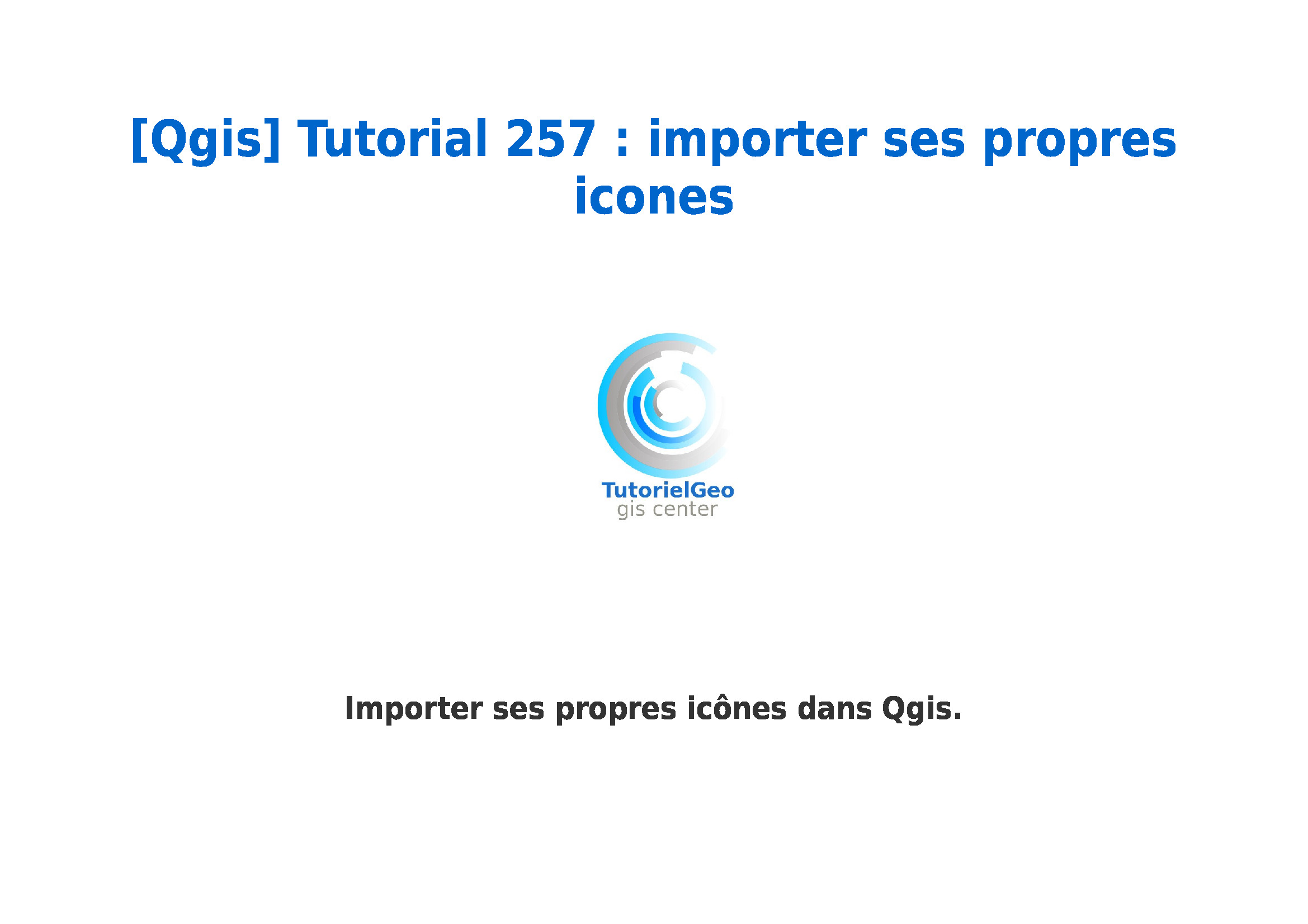


![[Qgis] Tutorial 222 : Layer visibility](https://clast.tech/wp-content/uploads/2019/06/tutorielgeo_221-1.jpg)
![[Qgis] Tutorial 267 : Télécharger le cadastre](https://clast.tech/wp-content/uploads/2019/06/tutorielgeo_267-1-1.jpg)
![[Qgis] Tutorial 286 : Créer un style par défaut shapefile](https://clast.tech/wp-content/uploads/2019/06/tutorielgeo_285-1.jpg)